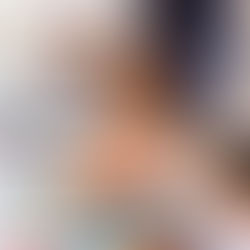After Effects Advanced
Crash Course
Take your After Effects skills to the next level
In just one intensive day, you’ll dive into hands-on learning, mastering advanced techniques, and professional motion graphics workflows to create high-end animations and visual effects with confidence.
Skip the endless tutorial hunt and overpriced courses! Say goodbye to overwhelm and hello to design confidence — master After Effects with us in a single day.


Before you jump into the course content, here’s a free gift to help you create faster.
Sign up and we’ll send it straight to your inbox. 🧠 Level up your content today — plus unlock our full, regularly updated Freebie Library!

👀 It might sneak into Promotions—give it a peek.

Course Description
This course is designed for motion designers, video editors, and creatives looking to refine their After Effects skills and master advanced animation, compositing, and VFX techniques.
Course Overview
Take your After Effects skills to the next level with this intensive, hands-on advanced course. Designed for experienced users, this course dives deep into expressions, motion tracking, 3D camera techniques, VFX, and professional motion graphics workflows. Through expert instruction and practical exercises, you'll gain the knowledge and confidence to create high-end animations, visual effects, and cinematic sequences for film, social media, and commercial projects.
What You'll Learn
✅ Advanced Compositing Techniques – Optimize complex compositions and streamline your workflow.
✅ Expressions & Automation – Use scripting to automate animations and enhance precision.
✅ Kinetic Typography & Motion Graphics – Craft engaging text animations and custom graphics.
✅ Professional VFX & Simulations – Work with particle systems, rotoscoping, and realistic effects.
✅ Motion Tracking & 3D Camera Workflows – Integrate 3D elements into live-action footage.
✅ Color Grading & High-Quality Exporting – Master Lumetri Color and optimize renders.
Hands-On Projects
You’ll work on real-world projects, including kinetic typography, motion tracking, and visual effects. In a final project, you’ll create a high-quality motion graphics promo.
Who Should Take This Course?
✔️ Video editors who want to add high-end motion graphics to their projects
✔️ Designers looking to expand into animation and dynamic visuals
✔️ Content creators and marketers wanting to produce polished, professional videos
✔️ Filmmakers interested in integrating VFX seamlessly into their productions.
Regular Price £199
Which includes:
🖥️ 7 hours session with a design expert
🧑🤝🧑 Small group training, maximum of five
🎨 Editable practice files to use after the course
✨ Shortcuts & tools cheat sheet to save hours
📜 Certificate of Completion to certify your skills
💬 Live Q&A and unlimited email support
🏷️Launch Price £139
Use code LAUNCH139 at checkout
Apply before 20th of June
Please note that places are limited!
By the end of this course, you’ll have the expertise to tackle professional animation projects, enhance your workflow, and create stunning visuals that stand out.
Curriculum
Updated in 2025
Duration: 7 Hours (Including Breaks and Hands-on Exercises)
Audience: Intermediate users looking to master advanced techniques.
Course Type: One-to-One or Small Group
Session 1: Advanced Compositing - Workflow Optimization
📌 Objective: Enhance efficiency by mastering compositing techniques and workflow best practices.
Topics Covered:
-
Advanced composition techniques and nested compositions
-
Pre-composing vs. pre-rendering for complex projects
-
Using guides, grids, and expressions for precision
-
Workflow optimization: Adjustment layers, proxies, and render queue settings
✔️Hands-on Exercise: Set up a complex project using nested compositions and adjustment layers to create a multi-layered animation.
Session 2: Mastering Expressions & Automation
📌 Objective: Automate animations using expressions for dynamic motion control.
Topics Covered:
-
Introduction to expressions and the pick whip tool
-
Writing basic expressions for automated motion
-
Time remapping and looping animations
-
Using the wiggle, time, and random expressions for natural effects
✔️ Hands-on Exercise: Apply expressions to create an automated oscillating animation without keyframes.
Session 3: Advanced Motion Graphics - Kinetic Typography
📌 Objective: Create high-end motion graphics and kinetic text animations.
Topics Covered:
-
Advanced text animation techniques
-
Using shape layers for complex motion graphics
-
Mastering the Graph Editor for custom easing
-
Creating dynamic typography with expressions
✔️ Hands-on Exercise: Design an advanced kinetic typography animation using custom easing and expressions.
Session 4: Visual Effects & Simulations
📌 Objective: Apply realistic visual effects using built-in tools and plugins.
Topics Covered:
-
Working with particle systems (CC Particle World, Particular)
-
Simulating fire, smoke, and liquid effects
-
Advanced masking and rotoscoping with Roto Brush 2.0
-
Applying displacement maps and 3D camera effects
✔️ Hands-on Exercise: Create a realistic particle explosion and integrate it into a live-action scene.
Session 5: Advanced Motion Tracking & 3D Camera Techniques
📌 Objective: Integrate 2D and 3D elements using motion tracking and camera tools.
Topics Covered:
-
2D vs. 3D motion tracking: Point, planar, and camera tracking
-
Using the 3D camera tracker for environment integration
-
Attaching text and graphics to moving objects
-
Working with Cinema 4D Lite for 3D motion graphics
✔️ Hands-on Exercise: Track a real-world object and add a 3D title or element to the scene.
Session 6: Color Grading & Advanced Exporting
📌 Objective: Enhance video aesthetics through colour correction and efficient exporting.
Topics Covered:
-
Color grading with Lumetri Color and curves
-
Matching color tones across clips
-
Advanced export settings for different platforms
-
Best practices for compression and quality optimization
✔️ Final Project: Create a high-quality motion graphics promo incorporating advanced animation, effects, and color grading.
Book Your Course
New courses launch each month — secure your spot early.
Is the next one full, or not a good time? Sign up for future dates — places fill fast!

💡 This course isn’t open for booking yet — but it’s coming soon! Join the waitlist to get early access and a launch discount.
If you find a lower price for the same course anywhere else, we'll refund the difference and give you an extra 20% discount because we just really love having you on board.
Planning to take more than one course?
Download our Complete Training Guide to explore all your learning options – No Sign-Up Needed