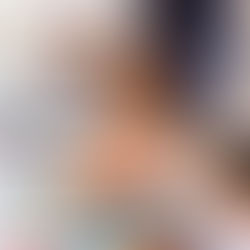Premiere Pro Advanced
Professional Video Editing in One Day
Welcome to our advanced crash course, built for confident editors who want to take their Premiere Pro skills to the next level — all in just one day. Through hands-on projects and practical techniques, you’ll learn how to edit faster, work smarter, and create polished, professional-quality videos.
We focus on what truly matters — no fluff, no filler — just powerful tools, creative techniques, and real-world workflows that elevate your editing game.


Course Description
Take your editing to the next level with our one-day intensive Premiere Pro Advanced crash course!
Designed for confident beginners and intermediate users, this hands-on training will sharpen your editing skills, boost your speed, and unlock advanced features that give your videos a professional edge. Whether you're a content creator, marketer, or aspiring filmmaker, this course will help you move from basic cuts to broadcast-ready edits – all in just one day.
Who is this course for?
This course is perfect for:
⭐ Content creators and social media managers ready to produce polished, high-impact videos
⭐ Freelancers, professionals, and entrepreneurs looking to elevate their video editing game
⭐ Confident beginners who have completed our beginner course or have some editing experience
This course offers:
✅ Hands-on exercises with advanced techniques and real-world workflows
✅ Step-by-step guidance through multicam editing, motion graphics, and colour grading
✅ Pro tips to edit faster and handle complex projects like a pro
✅ A fully edited, professional-grade video project by the end of the day
By the end of this course, you’ll be able to:
⭐ Customise and speed up your editing workflow with advanced tools
⭐ Edit multicam sequences, apply slip/slide edits, and manage complex timelines
⭐ Create cinematic looks with Lumetri Colour and LUTs
⭐ Add dynamic motion graphics and visual effects
⭐ Polish audio with EQ, submixes, and sound design techniques
⭐ Export videos for broadcast, social platforms, or high-quality archiving
🎬 Join us and become the editor everyone wants on their team!
Regular Price £199
Which includes:
🖥️ 7 hours session with a design expert
🧑🤝🧑 Small group training, maximum of five
🎨 Editable practice files to use after the course
✨ Shortcuts & tools cheat sheet to save hours
📜 Certificate of Completion to certify your skills
💬 Live Q&A and unlimited email support
🏷️Launch Price £139
Use code LAUNCH139 at checkout
Apply before 20th of June
Please note that places are limited!
This course will equip you with advanced editing techniques and professional workflows, empowering you to deliver polished, high-quality video projects with speed and confidence. 🚀
Curriculum
Updated in 2025
Duration: 7 Hours (Including Breaks and Hands-on Exercises)
Target Audience: Confident beginners and intermediate users who want to take their editing to a professional level
Course Type: One-to-one or small group
Session 1: Advanced Workflow & Project Optimisation
📌 Objective: Learn how to speed up your workflow and manage complex projects efficiently.
Topics Covered:
-
Customising workspaces and keyboard shortcuts for speed
-
Working with multiple sequences and nested timelines
-
Advanced media management: proxies, relinking, and file organisation
-
Efficient use of bins, markers, and labels
✔️ Hands-on Exercise: Organise a large project using bins, create nested sequences, and set up proxies for smoother editing.
Session 2: Advanced Editing Techniques
📌 Objective: Master advanced editing methods for professional storytelling.
Topics Covered:
-
Three-point editing and J/L cuts
-
Slip, slide, and rolling edits
-
Multi-camera editing and syncing
-
Advanced use of the timeline: track targeting, syncing markers, auto ripple
✔️ Hands-on Exercise: Edit a complex sequence using three-point editing, slip/slide tools, and multicam workflow.
Session 3: Colour Grading & Correction
📌 Objective: Achieve a cinematic look through advanced colour tools.
Topics Covered:
-
Lumetri Colour Panel: scopes, colour wheels, and curves
-
Matching shots and creating a consistent colour palette
-
Creative grading with LUTs and adjustment layers
-
Using masks and tracking for localised grading
✔️ Hands-on Exercise: Grade a short sequence with consistent colour correction and stylised looks using Lumetri tools.
Session 4: Advanced Audio Editing & Sound Design
📌 Objective: Polish and design sound for a professional finish.
Topics Covered:
-
Advanced audio tools: Submixes, audio effects, and reverb
-
Dialogue enhancement and EQ balancing
-
Audio transitions and noise reduction
-
Syncing audio with multiple video sources
✔️ Hands-on Exercise: Mix and balance dialogue, music, and effects in a short scene using audio tracks and effects.
Session 5: Motion Graphics & Visual Effects
📌 Objective: Add dynamic visuals using built-in and advanced tools.
Topics Covered:
-
Using motion keyframes for dynamic transitions
-
Masking, tracking, and compositing
-
Integrating After Effects templates via Dynamic Link
-
Creating animated graphics using Essential Graphics and keyframes
✔️ Hands-on Exercise: Create an animated title with motion tracking and integrate a visual effect or template from After Effects.
Session 6: Exporting for Professional Delivery
📌 Objective: Learn export techniques for different platforms and quality needs.
Topics Covered:
-
Custom export presets and batch exporting
-
Using Adobe Media Encoder for multiple outputs
-
Advanced bitrate settings and mastering formats
-
Exporting alpha channels and transparent overlays
✔️ Final Project: Export a polished project with multiple versions for social media, broadcast, and high-res archiving.
Book Your Course
New courses launch each month — secure your spot early.
Is the next one full, or not a good time? Sign up for future dates — places fill fast!

💡 This course isn’t open for booking yet — but it’s coming soon! Join the waitlist to get early access and a launch discount.
If you find a lower price for the same course anywhere else, we'll refund the difference and give you an extra 20% discount because we just really love having you on board.
Planning to take more than one course?
Download our Complete Training Guide to explore all your learning options – No Sign-Up Needed