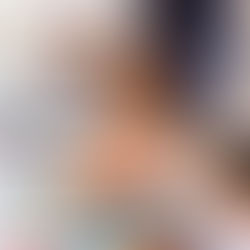After Effects Beginner Crash Course
After Effects Made Simple—Start Learning Today!
Welcome to our one-day intensive crash course, designed specifically for beginners! In just a few hours, you'll gain hands-on experience and practical skills to confidently navigate Adobe After Effects. Through step-by-step guidance and expert tips, you'll master essential techniques to create stunning animations and motion graphics.
Skip the endless tutorial hunt and overpriced online courses! Join our class and master the essentials of After Effects in just one day.


Before you jump into the course content, here’s a free gift to help you create faster.
Sign up and we’ll send it straight to your inbox. 🧠 Level up your content today — plus unlock our full, regularly updated Freebie Library!

👀 It might sneak into Promotions—give it a peek.

Course Description
Master the Fundamentals of Motion Graphics & Animation in Just One Day!
Are you ready to dive into the world of motion graphics and video animation? Our Beginner After Effects Crash Course is designed for aspiring designers, video editors, and content creators who want to learn the core features and techniques of Adobe After Effects—fast!
In just 7 hours, you'll gain hands-on experience with keyframe animation, text and shape animations, effects, motion tracking, and more. Our expert trainers will guide you through practical exercises, ensuring you walk away with real-world skills you can apply immediately.
What You’ll Learn:
⭐Navigating the After Effects interface & workspace
⭐Creating and managing compositions & layers
⭐Animating objects using keyframes and motion paths
⭐Designing dynamic text and shape animations
⭐Applying effects, transitions, and blending modes
⭐Motion tracking and green screen keying basics
⭐Exporting and optimizing videos for various platforms
Who Is This Course For?
✅ Beginners with little to no experience in After Effects
✅ Designers and video editors looking to expand their skill set
✅ Content creators, marketers, and social media managers
✅ Anyone who wants to create eye-catching animations without spending weeks learning!
By the end of the course, you’ll have created a short animated video and gained a solid foundation to start your journey in motion graphics.
Ready to bring your ideas to life? Sign up today and start animating with confidence! 🚀
Regular Price £199
Which includes:
🖥️ 7 hours session with a design expert
🧑🤝🧑 Small group training, maximum of five
🎨 Editable practice files to use after the course
✨ Shortcuts & tools cheat sheet to save hours
📜 Certificate of Completion to certify your skills
💬 Live Q&A and unlimited email support
🏷️Launch Price £139
Use code LAUNCH139 at checkout
Apply before 20th of June
Please note that places are limited!
By the end of this course, you'll confidently navigate After Effects and create stunning animations with ease. Gain essential skills, unlock your creativity, and start bringing your motion graphics to life—join us today! 🚀
Curriculum
Updated in 2025
Duration: 7 Hours (Including Breaks and Hands-on Exercises)
Audience: Beginners looking to understand the fundamentals of After Effects
Course Type: One-to-One or Small Group
Session 1: Understanding the Interface & Workflow
📌 Objective: Get comfortable with the After Effects workspace and essential tools.
Topics Covered:
-
Overview of the After Effects interface
-
Understanding compositions, layers, and the timeline
-
Importing and organizing assets (images, videos, audio)
-
Essential shortcuts for an efficient workflow
✔️ Hands-on Exercise: Set up a basic project, import assets, and create a simple composition.
Session 2: Animation Basics – Keyframes & Motion
📌 Objective: Learn how to animate objects using keyframes and motion techniques.
Topics Covered:
-
Keyframe animation: Position, Scale, Rotation, and Opacity
-
Working with the Graph Editor for smooth animations
-
Motion paths and easing techniques for natural movement
-
Layer parenting and grouping for better control
✔️ Hands-on Exercise: Animate a bouncing ball using keyframes and easing.
Session 3: Working with Text & Shape Animations
📌 Objective: Create engaging motion graphics with text and shapes.
Topics Covered:
-
Creating and animating text layers
-
Applying text animation presets
-
Shape layers: Creating and modifying vector graphics
-
Using Trim Paths and shape animations
✔️ Hands-on Exercise: Animate a simple text reveal and a shape-based transition.
Session 4: Applying Effects & Transitions
📌 Objective: Enhance animations with visual effects and smooth transitions.
Topics Covered:
-
Applying and adjusting built-in effects
-
Using masks and track mattes for creative reveals
-
Creating smooth transitions between scenes
-
Blending modes and opacity tricks for unique visuals
✔️ Hands-on Exercise: Create a lower third animation with effects and a mask transition.
Session 5: Motion Tracking & Green Screen Keying
📌 Objective: Learn the basics of motion tracking and chroma keying.
Topics Covered:
-
Introduction to motion tracking
-
Applying tracking data to text and graphics
-
Green screen keying using Keylight
-
Refining edges and improving keying results
✔️ Hands-on Exercise: Track an object in a video and attach a text element to it.
Session 6: Exporting & Finalizing Projects
📌 Objective: Learn how to export and optimize projects for different platforms.
Topics Covered:
-
Understanding rendering settings and output formats
-
Exporting using Adobe Media Encoder
-
Best practices for file organization and project archiving
-
Tips for optimizing videos for social media, web, and broadcast
✔️ Final Project: Create a short motion graphic intro incorporating text, effects, and animation.
Book Your Course
New courses launch each month — secure your spot early.
Is the next one full, or not a good time? Sign up for future dates — places fill fast!
💡 This course isn’t open for booking yet — but it’s coming soon! Join the waitlist to get early access and a launch discount.

If you find a lower price for the same course anywhere else, we'll refund the difference and give you an extra 20% discount because we just really love having you on board.
Planning to take more than one course?
Download our Complete Training Guide to explore all your learning options – No Sign-Up Needed

Ideas, insights, and inspiration from the world of creativity and business.