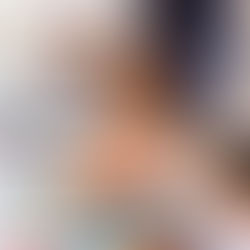Premier Pro Beginner
Crash Course
Learn to Edit Videos in Just One Day
Welcome to our beginner-friendly crash course, designed to help you master Adobe Premiere Pro in just one day. Through hands-on learning and practical exercises, you’ll gain essential video editing skills to create quality content with confidence.
Learn what really matters — no filler, no fluff — and walk away ready to create with Premiere Pro.


Before you jump into the course content, here’s a free gift to help you create faster.
Sign up and we’ll send it straight to your inbox. 🧠 Level up your content today — plus unlock our full, regularly updated Freebie Library!

👀 It might sneak into Promotions—give it a peek.

Course Description
Jumpstart your video editing journey with our one-day intensive Adobe Premiere Pro crash course! Designed for absolute beginners, this hands-on training will teach you the fundamentals of professional video editing, from importing footage to exporting a polished final product. Whether you’re an aspiring content creator, marketer, or filmmaker, this course will give you the essential skills to edit videos quickly and efficiently.
Who is this course for?
This course is perfect for:
⭐ Beginners who want to learn video editing from scratch
⭐ Content creators, marketers, and entrepreneurs looking to enhance their video production skills
⭐ Freelancers and professionals who need to edit videos for work or social media
This course offers:
✅ Hands-on exercises to practice real-world editing skills
✅ Step-by-step guidance from an experienced instructor
✅ Pro tips & shortcuts to speed up your workflow
✅ A complete edited video project by the end of the day
By the end of this course, you’ll be able to:
⭐ Navigate Premiere Pro’s interface with confidence
⭐ Trim, arrange, and manage video clips efficiently
⭐ Add transitions, effects, and text overlays
⭐ Enhance audio quality and sync music with visuals
⭐ Apply basic color correction and motion effects
⭐ Export high-quality videos for YouTube, social media, and professional use
📽️ Join us today and start editing like a pro!
Regular Price £199
Which includes:
🖥️ 7 hours session with a design expert
🧑🤝🧑 Small group training, maximum of five
🎨 Editable practice files to use after the course
✨ Shortcuts & tools cheat sheet to save hours
📜 Certificate of Completion to certify your skills
💬 Live Q&A and unlimited email support
🏷️Launch Price £139
Use code LAUNCH139 at checkout
Apply before 20th of June
Please note that places are limited!
This course will give beginners a solid foundation in Premiere Pro, allowing them to edit and export a complete video project by the end of the day. 🚀
Curriculum
Updated in 2025
Title: From Beginner to Confident Editor in One Day
Duration: 7 Hours (Including Breaks and Hands-on Exercises)
Target Audience: Beginners who want to gain proficiency in video editing
Course Type: One-to-one or small group
Session 1: Introduction & Interface Setup
📌 Objective: Familiarize yourself with Premiere Pro’s interface and workflow.
Topics Covered:
-
Understanding the workspace (Panels, Timeline, Program & Source Monitors)
-
Importing media and organizing files in the Project Panel
-
Setting up a new project and sequence settings
-
Essential keyboard shortcuts for efficient editing
✔️ Hands-on Exercise: Create a new project, import media, and arrange clips in the timeline.
Session 2: Basic Video Editing & Timeline Management
📌 Objective: Learn how to trim, arrange, and manage clips effectively.
Topics Covered:
-
Adding clips to the timeline and basic trimming techniques
-
Using the Selection, Razor, and Ripple Edit Tools
-
Understanding the magnetic timeline and track organization
-
Adding and adjusting transitions between clips
✔️Hands-on Exercise: Edit a short video sequence by trimming clips, adding transitions, and organizing the timeline.
Session 3: Working with Audio
📌 Objective: Learn how to enhance and adjust audio in Premiere Pro.
Topics Covered:
-
Adjusting audio levels and fading in/out
-
Removing background noise using Essential Sound Panel
-
Syncing audio with video clips
-
Adding and adjusting background music and sound effects
✔️ Hands-on Exercise: Add a voiceover or background music to a project and adjust audio levels.
Session 4: Adding Titles, Graphics & Effects
📌 Objective: Enhance videos with text, graphics, and basic effects.
Topics Covered:
-
Creating and customizing titles and lower thirds
-
Using the Essential Graphics Panel
-
Applying basic video effects and colour adjustments
-
Adding and adjusting motion effects (scaling, position, rotation)
✔️ Hands-on Exercise: Add a title, apply a colour correction effect, and animate text in a video project.
Session 5: Exporting & Finalizing Your Video
📌 Objective: Learn how to properly export and share your video.
Topics Covered:
Choosing the right export settings for YouTube, social media, or professional use
Understanding codecs, resolutions, and frame rates
Exporting with Adobe Media Encoder
Reviewing and finalizing your video
✔️ Final Project: Export the edited video project using the best settings for online or professional use.
Conclusion & Q&A
Recap of key concepts
Common troubleshooting tips
Next steps for continued learning
Book Your Course
New courses launch each month — secure your spot early.
Is the next one full, or not a good time? Sign up for future dates — places fill fast!

💡 This course isn’t open for booking yet — but it’s coming soon! Join the waitlist to get early access and a launch discount.
If you find a lower price for the same course anywhere else, we'll refund the difference and give you an extra 20% discount because we just really love having you on board.
Planning to take more than one course?
Download our Complete Training Guide to explore all your learning options – No Sign-Up Needed